- An abbreviation of "weblog," blogs are Web sites that take the form of online journals, frequently updated with commentary on any number of topics. The "blogger" typically offers readers links to interesting information alongside his/her commentary.
- Blogs exist on virtually every topic---from knitting and dog care, to politics and technology. They are a fast-growing way for interested individuals to come together and share their experiences, views, and resources.
- As of July 2006, there were more than 80 million blogs in existence. It is estimated that 175,000 new blogs are created each day, and more than 1.6 million blog posts are made per day.
- There are thousands of political blogs—conservative, liberal, moderate and otherwise—that are being updated multiple times a day.
Tuesday, June 9, 2009
What is a Blog?
Sunday, May 31, 2009
68 Traffic Generation Techniques
No matter what your objectives as a blogger are, you have to think in terms of traffic and visitors. In today's post I will tell you 68 traffic generation techniques that I learned while blogging.Here is the list-
- Do a solid keyword research before writing your posts.
- Use your primary keyword in title
- Use your secondary keywords in subtitles.
- Use all your keywords throughout your content.
- Build links for each of your posts with your keywords in anchor text.
- Build some more links.
- Write articles in other people's Ezines.
- Write and submit articles in top article directories.
- Build a very useful lens at Squidoo.com
- Build a useful hub at hubpages.com
- Submit your blog in top web directories like Dmoz and Yahoo directory.
- Write useful and unique content.
- Write some more.
- Write list type posts.
- Write about Obama.
- Tag your posts.
- Be first to mention an update or an interesting news.
- Even better. Be first and best to write about an update or an interesting news.
- Write controversial but well backed posts.
- Run contests on your blog.
- Request other bloggers to announce your contest.
- Be active on StumbleUpon
- Submit your own top posts to StumbleUpon
- Exchange stumbles with other fellow stumblers
- Submit your pages in Digg and Reddit
- Start Twittering at Twitter.com
- Twitter more.
- Answer questions in Yahoo answers with a link back to your related posts.
- Answer questions in Help.com with a link back to your related posts.
- Answer questions in Wiki.answers.com with a link back to your related posts.
- Leave some useful and unique comments on other blogs of your niche.
- Make your comments attention grabbing stuff.
- Make use of trackbacks.
- Be a guest-poster in a bigger blog of your niche.
- Do some more guest posting.
- Network with other fellow bloggers.
- Announce your new blogs from your existing related blog.
- Exchange posts with like minded fellow bloggers.
- Be active in well trafficked forums in your niche.
- Leave your link in signature in forums.
- Be helpful and ask questions in forum.
- Write unique articles in forums.
- Give a viral ebook for free with free give away rights.
- Place a "tell a friend" script at the bottom of your posts.
- Give away free ebooks to some one who uses "tell a friend" script.
- Be active in google groups. Ask questions and answer questions.
- Be active in Yahoo groups
- Be active in MSN groups.
- Make some useful microblogs and funnel traffic to your main blog from micro blogs.
- Make friends at BlogCatalog.
- Join some groups at BlogCatalog and be active there.
- Make friends at Mybloglog.
- Tell other bloggers about a top post or great post you have written.
- Research and make free reports .
- Distribute those reports for free and mail it to fellow bloggers.
- Upload some interesting photographs in flickr with link back to your blog in description.
- Make some interesting videos and upload them on Youtube.
- Upload those videos to Google videos and Metacafe as well.
- Ask your readers to bookmark your posts (No ask no gain.)
- Make wordpress templates.
- Make use of press releases to announce your blog or contests or anything else worth aqnnouncing.
- Build lists using Aweber.
- Giveaway free ebooks to those who subscribes to your newsletter.
- Interview fellow top bloggers in your niche.
- Create viral softwares and tool.
- Take part in webinars.
- Write post about what you learned in a webinar.
- Network through Myspace.
-MZA-
Saturday, May 23, 2009
Killer Blog Content
The Basics
- Brevity rules. Can you say it briefly?
- Start at the main point, then work the story up. (Make the main point in the first paragraph.)
- Use small words. You don’t have to impress people. You have to be clear.
- Analogies help people understand things better.
- So do stories.
- You don’t have to write complete sentences, even though your teacher taught you to do that. But treat it sparingly. Like this. Like a condiment.
- Keep paragraphs small, if possible. We balk at large blocks of text.
- Make your point from the reader’s side of the fence. Who is your audience?
- Depending on how you write, go back and see if you can cut out more. Reduce. Reduce. Reduce.
- Use the word you’re thinking about, not a fancier, or more polite word.
- Concepts and the Bigger Picture
- Set up series of posts, even if you don’t call them a series. Make a post that brings up follow-on points from a previous post, and link back to that post to reinforce the original content.
- Get your inspiration from reading. #1 source for my ideas comes from other blogs not in my space. Not sure what to read that’s NOT in your space?
- Think strategically, if this is for business or a cause. Ask yourself what you want your reader to do next. Try to write from that point of view.
- Theme-wise, writing very helpful things that people can use is way better than writing thoughtful things that make people think and just walk away. You can have thoughtful but not helpful, but you’re striving for helpful and thoughtful in the same piece.
- Never write the me-too blog. Look to be ahead of the wave and feeding backwards, not behind the wave and eating someone’s wake.
- Look for ways to think forward, but that tie to your business interests. When I write about the future, I’m also inviting someone to make that future with me.
- Mix it up. Keep an editorial calendar and note what kinds of posts you’ve written lately. Thought posts? Lists? Interviews? Make sure you’re mixing up the type of post you’ve written lately.
- Consider the occasional dip into Google Trends to write a story that might draw new audience to your conversation. Don’t do this all the time, because the gimmick can wear off quick. Again, think condiments, not meals.
- If you don’t have anything interesting to blog, skip a day. Don’t skip many days.
- And never never never (raise your hand and repeat this with me) “I” (state your name) “solemnly swear never never never never ever to post another ‘I’m sorry I haven’t blogged lately’ posts ever again. Ever.”
- Consider your audience but write from your passion.
- Don’t mince words. If it’s a “pissing match,” it’s not a disagreement.
- Ask questions. Blogs are conversations starting and flowing. Ask. Questions.
- Link to people. If you write about Mr XYZ, link to Mr XYZ
- It’s not all about your blog. Get out and comment on other people’s blogs. Often.
- Leave a few ideas unfinished. Ask for input. It always improves a piece. Blogs are great for that.
- Make sure your blog’s URL is everywhere: in your email signature, in Facebook, in Flickr, in Twitter, in every outpost you can think about.
- Always know why you’re doing what you’re doing. Question yourself often. Look for ways to improve the game.
- Comment back to the people who have left comments.
- Follow those people’s links sometimes and go explore their blog.
- Look for ways to empower the community you inspire.
- If you haven’t found your community yet, keep looking, searching, and connecting.
- Learn about Search Engine Optimization (SEO) and Search Engine Marketing (SEM). It’s no longer okay not to know even the most basic things.
- Find great Creative Commons photos and use them for your post (with attribution).
- Deconstruct what your favorite writers do, and try it your own way.
- Occasionally, try something completely different.
- Don’t be afraid to fail. Be afraid of not being interesting enough.
- Write as if someone believes in you, because someone does.
Friday, April 17, 2009
Search Engine
As the population with internet access explodes, and more and more people are using search engines to find what they need, the usage of local search also continues to rise. For any sites servicing a local or specific geographic audience, submission to local search based engines is becoming more and more important.
What is it?
In a nutshell local search involves the use of specialized search engines specifically created to focus on a selected geographic region to find local businesses and websites focused on your area.
Local search is commonly utilized as a directory, where users select their location, and narrow their search by categories till they find the listíng they want. In many cases local search engines also guess at the users' location by using their IP, so when you visit the site and search, for example, "Mamak Corner" you automatically see results specific to your location.
Google has been doing this for a while to one degree or another. When you perform a search in Google using a geographic modifier the map comes up with results specific to that location. You can also take it one step further and search Google Local specifically.
But Google isn't the only engine out there focused on local search. There are several of these directories ranging from the better known Best of the Web, right down to small town specific websites offering local search options. You even may find a web directory or guide specifically created for your city, and chances are, it will be a great place for you to submit your site.
Many local directories are free for basic listings along with paid advanced listing options.
Who needs it?
Local search is ideal for anyone serving a specific region, especially those with brick and mortar stores. While you do not necessarily need a physical location, some local search directories, including Google Local, require that you do.
Only recently have small local businesses realized the need to be found in the major search engines. I know that if I am personally looking for a bike tune-up, the first place I turn to is online, to find the various bike shops in my area, if at very least, I search online to find their contact info. I can't remember the last time I picked up a phone book. As the internet grows in popularity, there are more and more people like me who use it exclusively to find what they want, local or otherwise. For businesses not found within the various local search sites, they are missing out on a growing piece of their market.
Considering the limited expense in getting lísted in local search directories, traditional brick and mortar business can't afford to not be listed, it's quickly becoming a necessity.
Why bother?
With more people using these directories, and the incredibly low cost of "free" involved in being listed in many of them, it only makes sense to get listed. These directories, even the lower traffic ones, are a great free source of relevant traffic and the few minutes required to submit to them (usually around 10 minutes or so) only needs to result in a very small handful of site visitors to make it worthwhile.
Where to get listed?
When it comes to local search there are a few places you don't want to miss such as Google Local. Many local search directories are country specific, so try your searching by using your country name; such as, "Canadian business directory".
Try to focus your efforts on finding local directories that not only focus on your geographic region, but also offer you something in return.
How to decide if a directory is worthwhile
There are 5 main factors you need to consider when choosing to submít to a local search directory.
1. Location
What geographic regions does the directory serve? Do they serve your location?
2. Relevance
Does a relevant category exist? When you navigate to your appropriate category, are the other business listings relevant to your business? Some local directories may focus only on one industry, such as hotels. If the theme of the directory will not cater to your industry, you certainly don't need to be listed there.
3. Price
How much does the directory charge? If it is free, it's most likely worthwhile. If there is a cost associated with the listing, you need to know more to find out if it's money well spent (which is where the next two points come in).
4. Traffic
Does this directory have much traffic? The quickest way to get a rough idea on this is to check their Alexa rating. Alexa is a rough indicator of how busy a site is, the busier the site, the closer their ranking will be to 1. If the site looks like it has very limited traffic, then you need to find out if the listing will have any SEO benefits if you are to spend any money here. (A low traffic free directory is likely still worthwhile however.)
5. SEO
Will your listing help you with your organic rankings? This is relatively simple to find out. You want to first check the Google Page Rank for their home page. If it is low (less than 5) then this is not one of the major directories. If it is between 5 and 10, then they likely have some authority. Next check the page your listing will actually reside on. Is this page indexed by Google, and does it have any Page Rank? If so, is the link back to your site search engine friendly?
Many local search directories may link to your site using the rel=nofollow tag, or by redirecting through a variety of tracking methods, which can cause your link to have no value in terms of SEO. However, some of them will give you a straight link fully readable by Google, so you will also get the added benefit of increased link density from many of these links. Some directories will also create a brand new page just for you. In that case, your page will not be indexed by Google and will have no Page Rank, but in time, it will. If this is the case, check a few of the listings to see if their pages are indexed.
If Google can not see this link, it has no SEO value. If the directory has no SEO value, and no traffic, it is not worthwhile to pay for this submission. (That said, if it's a free listing, you may as well list your site there.)
How can I get listed?
Unlike organic SEO, getting lísted in a local directory is often as simple as finding the local directories that are relevant and submitting your site. Once you have decided that a directory is worthwhile, filling in a few online forms and submitting payment where applicable is all it takes. Most paid local directories will have your listing posted within a few days, if not immediately. Free directories can take anywhere form a couple of days to several weeks, depending on their policies, etc.
StepForth will soon be offering a Local Search service, so stay tuned....
Sunday, April 12, 2009
How to verify your blog on Sitemaps
Login to Sitemaps.
- Against the name of the blog or site you want to verify, under the Site Verified? column, click the Verify link:
- You get a new page. In the Choose verification method dropdown, pick Add a META Tag:
- A box appears under the dropdown, with some code in it, it looks something like this (I've airbrushed out the one for my blog!):
- Copy that code from *<*meta> (be careful not to copy the box instead of the text inside the box).
- Go to your blog template (it's easiest to do this in a new browser window or browser tab) and paste that code between your head tags - Google have given an example (opens in new window) showing how and where to put it.
- Save the template changes, and republish your blog.
- Now go back to Google Sitemaps and tick the checkbox against "I have added the META tag to the home page of [your blog name]" (which is just under the box with the new code, see the pic above), and then click the Verify button.
That's it. It worked to verify my blog nearly instantly.
Regards
-MZA-
Blogspot blogs on Google Sitemaps
For those who don't know: what's Google Sitemaps, and why would you want to verify your blog? In summary, you'd want to add your blog to Sitemaps and verify it in order that:
- your blog gets indexed better by Google, so that people will hopefully be more likely to find your blog's webpages when they search on Google;
- when you update your blog, e.g. write a new post, you can ping Google, i.e. get Google to come and re-crawl your blog very quickly, so that people who search Google will find the most current information about your blog; and
- you can get more info about how Google indexes your blog, and maybe tweak it to improve the likelihood of people finding your blog in future when searching on Google.
How to submit your blog sitemap, and verification
I've already explained briefly and in more detail how to submit your blog sitemap to Google (including why it's important to make your feed file as full as possible for that purpose - you can still offer your readers or subscribers headlines or excerpts-only feeds, if you wish).
Previously we mere Blogger users, and others who don't have permission to upload files to their blog host server's root, were deprived of the ability to verify our blogs on Sitemaps, which I for one thought was ludicrous given that Google own Blogger (and I kept saying so).
Clearly I wasn't the only one - finally, in February, Google asked for views on whether people wanted to be able to verify their blogs or sites in other ways, and as mentioned in the Sitemaps blog post yesterday, the response was overwhelmingly "YES!!"
So now they've provided a way to verify your blog via a meta tag.
Regards
-MZA-
More About Tweeter
If you too want to try to use Twitter as an application to increase traffic to your blog, better join Twitter very quickly because if you are late, you may not get the user name you want because someone else have taken it.
Why is Twitter's user name important? This is because the user name you select will become the URL of your Twitter home page, like mine is http://twitter.com/enviroman. So in order for people to find you easily on Twitter or for members and potential members to recognize you, you will need a user name that is associated with your blog.
Regards
-MZA-
Tuesday, April 7, 2009
Advantages of using a blog
Below are sevral advantage of using a blog....
Advantage 1
Using a blog makes learning independent of time and place. From teaching in certain time in certain place to teaching at anytime and anywhere. Blog and other asynchronous[wikis, internet database for slides, photos,forum and etc] media give learners time to reflect
Advantage 2
Using a blog makes education demand oriented, participant-centered. From one way teaching to supply oriented to participation by everyone. Education has been transformed form a teacher-led class to a student-centric experience accentuated by self-learning; peer-to-peer teaching, rich, readily available content; greater accessibility; and discovery-based learning.
Advantage 3
Using a blog encourages learners to be active throughout the course period unlike conventional teaching method which some learners are under heavy time pressure for full time job besides study, family metters, private activities and others.
Advantage 4
Using a blog helps learners improve their writing compentencies because participants get better at reflecting and expressing reflections in writing.
Advantage 5
Using a blog captures changes in thingking.
Advantage 5
Using a blog unvites people to collaborate
Advantage 7
Using a blog makes education more informal because we know that most learning occurs outside formal educational settings. Most learning in organisation is informal, yet the majority of learning ringgit (dollars) are spent on formal courses. If organisations are going to successfully transfer knowledge between employees, they must tap into informal learning. One approach that has been used successfully in the corporate blog.
Advantage 8
Using a blog involves also external people. Blogs are powerful because they allow millions of people to easily publish and share their ideas, and millions more to read and respond. They engage the writer and reader in an open conversation, and are shifting the interned paradigm as we know it. The most valuable aspects today are providing a menas for customers to have a dialogue with us. This provides benefits to both parties. In the 'McKinsey Quartely' it stated that 2/3 of all survey respondent use online tools to involve their customers in product development
Advantage 9
Using a blog facilitates the use of images. Learners seems to be more at home with images (icons, video, photos and text)
Advantage 10
Using a blog reduces costs.
Advantage 11
using a blog encourages people to continously try things out. It a world that is consistantly changing, it is riskier to plan, control, and do little than to continuously try things out
Feel free to add more
Monday, April 6, 2009
I call it 'technology utility' as the ability to discover or be discovered. This is what Facebook lacks of. If you think about how you last discovered a cool site, a new blog or a great forum then you will realise that, first you discovered it then you subscribed because you like what you saw.
Facebook is based on a premise of already knowing each other and if you realise that many surfers met through different application (ie:blogging) and added them later in the facebook. I hoped that one day Facebook will add feature that encourages and eases the process of surfing form one profile to another.
to be continued....
Types of Blog
Boingboing: http://www.boingboing.net/
Boingboing is the most popular blog which focus on culture curiosities and interesting technologies. It was created by Mark in 2000. Now, it is a co-blog which posted entries separately by 5 persons. At first, the main mind of boingboing is the personal scrapbook of “wonderful things”. At present, the entries on boingboing are the interesting things or arguments about every country. The blog is opened 700 thousand times by national readers and there are about 100 thousand constant clients.
Problogger: http://www.problogger.net/
Problogger is a blog that teaching bloggers how to earn money through blogs, such as the skill of Adsense, how to write blog and new bloggers training. The news and entries on the blog are for the professional bloggers. It was created by Darren Rowse (Australian) in 2004. Darren is s a professional blogger, he recorded the experiences of how to make money through blog and share with the other bloggers. He has already written 3500 entries in Probloggers and his blog gets the highest reputation in the world.
Laoxu: http://blog.sina.com.cn/xujinglei
Laoxu is a Chinese personal dairy blog. The owner of the blog is a pretty woman. Her blog is the most popular in China. She is a famous director and actress. Actually, her blog is not very professional, but very interesting. She tells everything that happened around her, when the readers go into her blog. The feeling is that face a common people, not a star. She also put many photos when she go abroad or just for fun. The blog offers a good communicate area between the star and her fans.
Postsecret:http://postsecret.blogspot.com/
Postsecret is a very interesting and special blog. It is a mail art project where you're invited to send in an anonymous postcard with a "secret" written on it. The submissions are then shared on a blog. Postsecret was launched by Frank Warren (American) in 2004. This blog is not only just for fun, but also help people reduce the stresses. Everyone has secret, to date, he has received more than 10,000 postcards. His blog is one of the most popular in the world. And in 2005, the owner published a book about his blog, the book became the most popular book in 2005.
Read/WriteWeb: http://www.readwriteweb.com/
Read/WriteWeb is a popular blog that provides Web Technology news, reviews and analysis. It is also one of the most popular blog respectable blog in the world. It was launched by Richard MacManus (New Zealand) in 2003. It is a co-blog which posted entries by other 4 persons.
I CAN HAS CHEEZBURGER? http://icanhascheezburger.com/
This funny blog shows cat graphic and introduce some strange style cats and other animals. Almost every entry has a cat graphic. Nowadays, pets are very popular in family life, so this blog became more and more useful and attraction.
Scripting news: http://www.scripting.com/
Scripting news is the first real blog in the world. It was launched by Dave Winner in 1997. The main content of this blog is teach the others how to make a blog, how to apply a blog, how to design a blog. And there are also some hot topics to be worthy of deep thought by bloggers.
Treehugger: http://www.treehugger.com/
Treehugger is a Canada weblog of environment protecting. It advocates the green modern life. The content of this blog is very colorful. It is a fast-growing web magazine, dedicated to everything that has a modern aesthetic yet is environmentally responsible
.
Smashing Magazine: http://www.smashingmagazine.com/
Smashing Magazine belongs to media blog. The main idea is website design. It offer many creative ideas on designing websites. It is simple but really useful and really cool make people focus more on their interests and being more advanced on their sights.
Autoblog: http://www.autoblog.com/
Autoblog is a specialized blog for autos. It offers the products introduction and the new model cars and brands. And the people can get more information about the trend of cars on this blog. Autoblog is very famous in the world. At present, it has many languages websites for international persons.
Most of the 10 blogs are the most popular blogs in the world. There have personal dairy blogs, technological blogs media blogs and other interesting blogs. They are nt only have the reasonable design and hot issues, but also have some minds and thoughts which are useful for everyone. All of them are helping blogs. They tell people how to live, how to work, how to love. Of course, they are very convenient to find out on the internet and get lots of respects from the bloggers and readers.
Stay tune!!
-MZA-
Sunday, April 5, 2009
Enroll for Blog Workshop at URUSMEDIA
Basic Class
----------------------------------------------------------------------------
Morning (Know what)
* Intro what is new media
* Who Use it
* Purposes & Why
Noon (Know how)
* Hands-on how to do BLOG +
* Hands -on on how to (blogging,email,wordpress & etc)
-Knowing your control panel [dashboard: Posting, Settings, Layout, Monetize]
-How to insert pictures
-How to insert video
-How to change template
Evening (What Next)
* Usage of new media i.e blog and such..
* How to promote your blog for personal & busines
Advance Class
----------------------------------------------------------------------------
How to insert pictures album [advance]
-Knowing your control panel [My Account: Posting, Settings, Layout, Monetize]
-Integrate with other application
-google album
-slide.com
-How to insert video [advance]
- insert directly
- insert from youtube.com
-How to RSS Feed your blog
-How to email directly from you webbased email to your blog
Done!!
Tutorial-Getting Started with RSS
By popular demand, this is a short introduction to RSS, a tool for tracking headlines and new content on Web sites. This tutorial uses Bloglines, a free, Web-based RSS aggregator (reader).
RSS is a bit baffling at first. Once you step in, though, you’ll have an immediate “ah hah.” These directions were written to get you from baffled to “ah hah” in less than fifteen minutes.
RSS Tutorial
In this brief tutorial, following a brief explanation of RSS, you’ll get signed up to the feed (the headlines for new entries) for Resource Shelf, Gary Price’s invaluable site for staying up to date on a wide variety of Internet resources. (You can always unsubscribe to it later, in seconds, if it’s not your cup of tea.) Then learn about several related tools for using RSS, including several good finding aids for locating other feeds.
What the Heck is RSS?
I love RSS (the acronym means various things, but my favorite definition is “Really Simple Syndication”). Using this new Internet headline service, I can track all kinds of news provided by new and familiar sources, from Dilbert to the New York Times, without filling up my e-mail box or tying a string around my finger to check various Web sites. The news comes to me as headlines and brief abstracts (with one-click access to the entire article) through my RSS reader (aggregator).
I. Using an Aggregator for the First Time
1. Go to www.bloglines.com and set up a (free) account
2. Now you need an RSS feed to add to Bloglines. Bloglines will suggest a few. I unsubscribed to most of those and looked for my own. There are various RSS finding aids, but let’s just focus on Resource Shelf for now, unless you have a few more that interest you.
If you look at Gary’s site, http://www.resourceshelf.com/, you will see an orange button on the lower left-hand side that says “XML.” That’s a link to a funny-looking file:
http://www.resourceshelf.com/resourceshelf.xml
That’s the address to the RSS feed. This is the address you will use in step 3 to add to Bloglines.
3. Now let’s add this feed to Bloglines.
Inside Bloglines, go to:
Manage Subscriptions
Follow this link, and where it says:
URL:
Paste
http://www.resourceshelf.com/resourceshelf.xml
(the entire URL, including the “resource.xml” part)
Then click the “Subscribe” button.
(For right now, don’t worry about OPL or Folder. You can learn about those later.)
4. Read the Feed
Now you can read headlines and summaries from the blogs you are subscribed to. (Some blogs supply you with the full text of their entries, and some blogs, such as Dilbert, provide images, as well.)
You should now be at the main reading window for Bloglines. Resource Shelf will be on the left, in the subscription pane. Click on the title (it is probably bolded). The summaries of the feeds display on the right.
II. Tools for Finding Blogs and Feeds
Want to try other aggregators? To start with, try Newzcrawler and Amphetadesk. Most aggregators are clients (software you install on your computer); some, like Bloglines, are Web-based tools.
To Find More Feeds…
Random good luck: sites will often advertise their RSS feed with a link labeled “Syndicate” or a small rectangular orange icon that says “XML.”
Use LISFeeds.com to find library-related feeds.
Med librarians, take note: pmbrowser.info provdes RSS feeds for PubMed.
Places to find more feeds include:
Newzcrawler
Newsisfree
Syndic8
Blogstreet
Feedster
Feedroll.com
www.2rss.com
Moreover
You can use Bloglines, Daypop, and Moreover to create custom search feeds (and this capability is showing up all over).
Regards,
-MZA-
What if RSS
RSS stands for "Really Simple Syndication". It is a way to easily distribute a list of headlines, update notices, and sometimes content to a wide number of people. It is used by computer programs that organize those headlines and notices for easy reading.
Most people are interested in many websites whose content changes on an unpredictable schedule. Examples of such websites are news sites, community and religious organization information pages, product information pages, medical websites, and weblogs. Repeatedly checking each website to see if there is any new content can be very tedious.
Email notification of changes was an early solution to this problem. Unfortunately, when you receive email notifications from multiple websites they are usually disorganized and can get overwhelming, and are often mistaken for spam.
RSS is a better way to be notified of new and changed content. Notifications of changes to multiple websites are handled easily, and the results are presented to you well organized and distinct from email.
RSS works by having the website author maintain a list of notifications on their website in a standard way. This list of notifications is called an "RSS Feed". People who are interested in finding out the latest headlines or changes can check this list. Special computer programs called "RSS aggregators" have been developed that automatically access the RSS feeds of websites you care about on your behalf and organize the results for you. (RSS feeds and aggregators are also sometimes called "RSS Channels" and "RSS Readers".)
Producing an RSS feed is very simple and hundreds of thousands of websites now provide this feature, including major news organizations like the New York Times, the BBC, and Reuters, as well as many weblogs.
RSS provides very basic information to do its notification. It is made up of a list of items presented in order from newest to oldest. Each item usually consists of a simple title describing the item along with a more complete description and a link to a web page with the actual information being described. Sometimes this description is the full information you want to read (such as the content of a weblog post) and sometimes it is just a summary.
For example, the RSS information for headlines on a local news website could contain the following information:
Item 1: Title: Sidewalk contract awarded Description: The city awarded the sidewalk contract to Smith Associates. This hotly contested deal is worth $1.2 million. Link: http://www.gardencitynews.com/contractawards/sidewalk.htm Item 2: Title: Governor to visit Description: The governor is scheduled to visit the city on July 1st. This is the first visit since the election two years ago. The mayor is planning a big reception. Link: http://www.gardencitynews.com/news/2004/06/gov-visit.htm
The RSS information is placed into a single file on a website in a manner similar to normal web pages. However, the information is coded in the XML computer language for use by a program (the RSS aggregator) and not by a person like a normal web page.
Think of an RSS aggregator as just a web browser for RSS content. RSS aggregators automatically check a series of RSS feeds for new items on an ongoing basis, making it is possible to keep track of changes to multiple websites without needing to tediously read and re-read each of the websites yourself. They detect the additions and present them all together to you in a compact and useful manner. If the title and description of an item are of interest, the link can be used to quickly bring the related web page up for reading.
Here is a screen shot of an RSS aggregator in action. On the left is a list of the RSS feeds being monitored, along with an indication of the number of unread items in each feed in parenthesis. On the right are the details of the most recent items in a selected RSS feed (in this case, the New York Times).
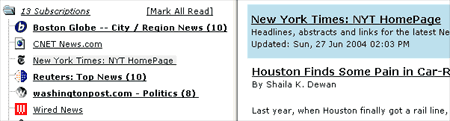
There are many RSS aggregators available. Some are accessed through a browser, some are integrated into email programs, and some run as a standalone application on your personal computer.
It is getting more and more common for websites to have RSS feeds. They usually indicate the existence of the feed on the home page or main news page with a link to "RSS", or sometimes by displaying an orange button with the letters "XML" or "RSS". RSS feeds are also often found via a "Syndicate This" link. Text "RSS" links sometimes (there are lots of variations) point to a web page explaining the nature of the RSS feeds provided and how to find them. The buttons are often linked directly to the RSS feed file itself.
Once you know the URL of an RSS feed, you can provide that address to an RSS aggregator program and have the aggregator monitor the feed for you. Many RSS aggregators come preconfigured with a list to choose from of RSS feed URLs for popular news websites.
Unless you are maintaining a website or want to create your own RSS feed for some other purpose, how the RSS feed is produced should not be of concern and you may skip this section.
The special XML-format file that makes up an RSS feed is usually created in one of a variety of ways.
Most large news websites and most weblogs are maintained using special "content management" programs. Authors add their stories and postings to the website by interacting with those programs and then use the program's "publish" facility to create the HTML files that make up the website. Those programs often also can update the RSS feed XML file at the same time, adding an item referring to the new story or post, and removing less recent items. Blog creation tools like Blogger, LiveJournal, Movable Type, and Radio automatically create feeds.
Websites that are produced in a more custom manner, such as with Macromedia Dreamweaver or a simple text editor, usually do not automatically create RSS feeds. Authors of such websites either maintain the XML files by hand, just as they do the website itself, or use a tool such as Software Garden, Inc.'s ListGarden program to maintain it. There are also services that periodically read requested websites themselves and try to automatically determine changes (this is most reliable for websites with a somewhat regular news-like format), or that let you create RSS feed XML files that are hosted by that service provider.
Here is a diagram showing how the websites, the RSS feed XML files, and your personal computer are connected:
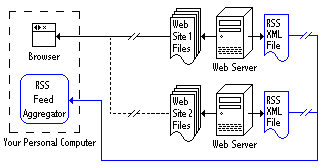
The diagram shows a web browser being used to read first Web Site 1 over the Internet and then Web Site 2. It also shows the RSS feed XML files for both websites being monitored simultaneously by an RSS Feed Aggregator.
In addition to notifying you about news headlines and changes to websites, RSS can be used for many other purposes. There does not even have to be a web page associated with the items listed -- sometimes all the information you need may be in the titles and descriptions themselves.
Some commonly mentioned uses are:
- Notification of the arrival of new products in a store
- Listing and notifying you of newsletter issues, including email newsletters
- Weather and other alerts of changing conditions
- Notification of additions of new items to a database, or new members to a group
One RSS aggregator is all that you need to read all of the RSS feeds, be they headlines, alerts, changes, or other notifications. RSS is shaping up to be a very popular and useful means for communicating.
Regards,
-MZA-
How to Subscribe to RSS Feeds
1.) Download a News Aggregator / RSS Reader
2.) Locate the web address (url) of the RSS feed (XML file) that you wish to subscribe.
A news aggregator or RSS reader is a software application that collects and displays news headlines and summaries from sources that you have designated.
An RSS feed is an XML document that contains the news headlines and summaries.
3.) Install the feed reader or news aggregator on the computer
4.) Insert the url of the news feed (there is usually an "add feed" button)
5.) Many of the news readers will allow you to set the interval that the software will look for a feed update others simply update daily.
6.) The information in the feed will be updated when the feed contains new content.
Blog Banner

Blog Banner
I'm using Photoshop CS2, but this would work the exact same for other versions of the software or PS elements. I am sure you could do similar things in other image editing programs, but I'm not as familiar with them so I can't help you there.
Step one - New Document
In PS go to File/New or ctrl N (cmd N for mac ) and a pop-up menu (shown below) will open that will ask you to put in the appropriate info.


I've highlighted the changes you need to make. Most of your blogs are 660px wide, but you can change that number to whatever you want. I use 800px because the content of my blog is 800px wide. Height can also be changed to your preference, but I tend to always do around 250-275px, depending on what I'm doing. Make sure the resolution is set at 72px, which is best for web graphics. Also check that the color mode is set to RGB color.
Step two - Add photo
You now have a blank canvas to design however you choose. I almost always use a photo so that is what I will show you.

First you need to open a photo by clicking file/open or ctrl O (cmd O for mac). Then you need to resize the photo you just opened by going to image/image size or ctrl+alt I ( cmd+opt I for mac). A menu box appears (shown below) and I have highlighted the info that you need to change.
Step Three - Moving image
Now you want to move the image you just resized into the blank banner document.

Step Four - Add the finishing touches
This is where it gets a bit tricky and I would encourage you to get to know the PS program. This is your chance to design the banner however you choose. Making it yours. If you want to add text click on the T in the tools window (circled below). Next, click on the banner and type in the text. You can change font and size in the tool bar (circled below). You can also change color by double clicking on the white box in the tool window and picking what ever color you want from the pop-up menu.
Step Five - Saving file
To save file click File/Save As or Ctlr+shift S (cmd+shift S for mac). Make sure the file is saved as jpeg and not a psd. Save it to what ever folder you would like, preferably one you will remember (i save all mine to the same Web folder)
click ok.
Step Six - Upload to host site
You are now ready to get your banner hosted. We are lucky these days there are many sites that 0ffer to host your photos for free like Photobucket or you could also use Smugmug, however this one is not free. At any rate if you have an account to a web hosting site great, if not sign up for an one. Since I can't tell you how to navigate each site just follow the instructions on the web site to upload photos. It should be very easy and self explanatory. If you are still confused email me.
Keep in mind if you are using the new blogger template or page elements (described below) you do not have to host your banner. You can skip this step.
Step Seven - Add banner to blog
This has two different parts depending if you have the old template or the new upgraded template. Keep in mind you can still have the new blogger, but have the old template. You will know if you have the upgraded template if you change the look of your blog by customizing your template with page elements. Another indication is on your dashboard it will say Manage: posts, settings, layout (instead of template). Just so you are aware if you are using the new template your banner will have the blogger header around it like on Victoria's blog. There is no way I know around it.
For the Old Template
1. Go to your Dashboard, click template. Then look for this block of codes in the template:

It may look slightly different depending on your template design, but it should start with blog header and end with div. Disregard the red type
Next Replace that entire code with this code below...don't worry about screwing up as long as you don't hit save template you can always go back.

Next you need to get the url code of your banner from your host site and replace it with "your url here" that is in red. In smugmug it's as easy as rt clicking (ctrl click on mac) on the photo, click properties, and copy & paste the url. In photobucket it will be the code next to URL link under the photo.
Once you have replace the url click preview to make sure it looks the way you want and then save template.
Instructions for upgraded template
1. In your dashboard click Layout t hen click edit html. Next look for this block of codes in the template:

Change maxwidgets='1' to maxwidgets=' 4' and change showaddelement='no' to showaddelement=' yes'. Click save template. Then click Page element tab to go back to layout. You will see an extra Add a Page Element above the Header.
Next click Add a Page Element and a pop-up will appear. Select Picture and click Add to blog . Another pop-up will appear that wants you to configure your image. It is best to leave the title blank. If you want a caption below the image, then fill it in your caption, otherwise leave it blank. If you have your photo stored on your computer, click Browse, then select the photo from your computer. If you want Blogger to size the image to fit into your header, then check the Shrink to fit (default). If you want the image to be exactly the size of your original image, then uncheck shink to fit. Click Save changes
If your photo is already hosted on the web ie photobucket or smugmug, then check From the web and type in the URL of the photo, and then click Save changes.
Of course always make sure to preview blog before making changes. If you don't like it you can always delete the page element and start again.
Good Luck and please let me know if you have any questions.
Done!!
-MZA-


Saturday, April 4, 2009
How Do i Create a Blogger Feed?
-
Enter your blog's web address in the "Ready to Burn?" form found on FeedBurner's homepage and at the bottom of the pages in the Blog and Podcast sections. If you plan to publish a podcast with your Blogger feed, check the "I am a podcaster" box. Click Next ».
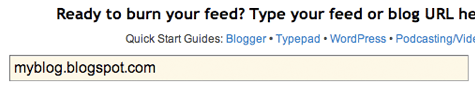
The Identify Feed Source page should appear.
-
On "Welcome", make sure the title and FeedBurner address (URL) of your new feed are values you prefer.
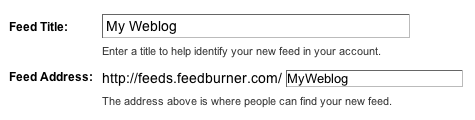
The Create or Sign In To Your FeedBurner Account page should appear.
-
Also on this page, create a FeedBurner account by picking a username and password and supplying your email address.
When you've supplied all the required information on this page, click Activate Feed ». A "Congrats" page should appear.
-
Read all of the information on "Congrats", then click Next » to continue with the setup process.
-
If you selected "I am a podcaster" on the homepage, configuration options for our SmartCast service will appear. Here you can supply categories and other information for iTunes, append a copyright message, and submit your podcast to Yahoo! Search.
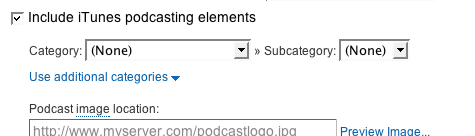
When you are finished, click Next ». Configuration options for FeedBurner stats services should appear.
-
On the stats configuration page, select the level of feed stats detail you want.

Click Next » to finish the setup process and enter our feed management interface.
You're now ready to make your FeedBurner feed available on your Blogger site!
Tracking 100% of your feed traffic: Redirecting your Blogger feed to your FeedBurner feed
Blogger can make sure all feed traffic for your blog content goes to your FeedBurner feed. This helps make sure your FeedBurner stats are comprehensive and accurate; even subscribers to the 'Original Feed' are routed through FeedBurner. To redirect your feed:
-
In a new browser window, sign in to your Blogger account.
-
From the Blogger Dashboard, click the Settings link for the blog you want to promote.
The Settings page for your selected blog should appear.
-
Click the Site Feed link under the Settings tab.
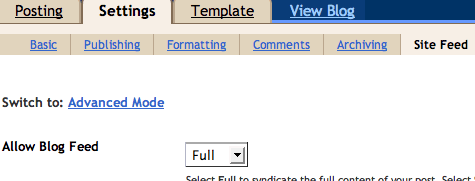
-
Type your complete FeedBurner feed address into the Post Feed Redirect URL text field. Make sure you type in your entire feed address including the "http://" portion.
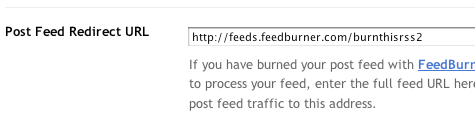
-
Click Save Settings.
You should see the message "Settings were Saved Successfully".
-
Blogger will now redirect all feed traffic for your blog to your FeedBurner feed.
Note: If you are using the redirection feature within Blogger to send all of your feed traffic to your FeedBurner feed, you may want to modify the code we provide in order to keep your subscribers with you, even if you leave FeedBurner.
Done!!
-MZA-
What is Feeds?
What it can do:
- Feeds permits subscription to regular updates, delivered automatically via a web portal, news reader, or in some cases good old email.
- Feeds make possible for site content to be packaged into 'widgets,' 'gadgets,' mobile devices, and other bite-sized technologies that make it possible to display blogs, podcasts, and major news [sports, weather and etc] whatever headlines just about anywhrere.
Example: Live Bookmarks by Fire Fox
Whether it’s news from CNN and the BBC, or posts on your friend’s blog, the Web is updated continually. Firefox’s Live Bookmarks feature automatically keeps track of these updates for you, so you always know when new content has been added to your favorite sites.
With Live Bookmarks, the content comes to you. Instead of constantly checking Web pages for changes and additions, a Live Bookmark delivers updates to you as soon as they are available.
Popular Feed Readers
Applications
* NewsGator - FeedDemon 2.0
(Windows, more info)
* NewsGator - Inbox for Microsoft Outlook
(Windows)
* NewsGator - NetNewsWire
(OS X)
* Firefox
(via "Live Bookmarks" feature)
* Safari
(feed support in the Apple OS X native browser)
* Pulp Fiction
(OS X)
Online Services
* Google Reader
* NewsGator
(Online)
* My Yahoo!
* Bloglines
* Pageflakes
* Netvibes
Podcast Readers
* iTunes
* Juice
* Doppler
* FireAnt
Terms:
News Aggregators; feed reading applications for text ad podcatchers for podcasts.
-MZA-
Friday, April 3, 2009
How to Market Your Blog
For those bloggers out there who have decided to start their blogs you also have to know on how to market your blog
Get Your Own House In Order
- Write well, write consistently, don’t give up: All the marketing in the world won’t help you if you have a lame-duck blog. In your search for more traffic, more promotion, and more publicity, never forget it starts with great content — and needs to continue with great content on a regular schedule. There’s no question that maintaining quality and regularity is difficult while you’re starting out, particularly if you’re time strapped … but hang in there, because if you sacrifice this, all of your marketing efforts will be for naught.
- Become an expert on something: Develop a keen interest, continue to read and write intelligently, and after a while, your experience will grant you this informal title; bloggers will seek you out, your reknown will grow, and it will be easier to be noticed, linked to, and get cross promoted (see below)
- Design is more important than you think: Your mother’s right — first impressions count, and they can count for cash money. If you’re serious about blogging, don’t stick with a n unaltered top10 Wordpress theme no matter how cool you think it is. You want to separate and elevate yourself from the blogging masses, and its impossible to do if you look exactly the same as them. Easy to say, hard to do, but absolutely necessary if you don’t have the money to pay for a private ground-up theme: learn CSS and a photoeditor of choice, and learn to tweak your theme yourself, so that your blog looks professional, stands out, and screams “yes, I am worthy of your attention!”.
- Get Your SEO On: An entire post in and of itself — get your own domain name, host your own blogging software, enable permalinks, create keyword rich headlines, create unique title tags, enable trackback and ping functionality, ensure your blog pings pinging-services.
- Publish full feeds: A controversial topic. Publishing full feeds puts you at the mercy for content scrapers who will scrape your RSS feeds and repost your content, create traffic, and reap adsense bucks. On the other hand, some data suggests that it can also increase your traffic, and a few pundits swear by it. Feed subscriptions are critical; get your feeds burned through Feedburner so you can track how many are subscribing. People who subscribe to feeds rarely unsubscribe, and every single feed subscriber is a potential source of traffic to your blog.
- Do interviews with other bloggers: Score interviews with newsworthy individuals (who may be linked to newsworthy content), to create link worthy content, but more importantly, create news on THEIR blog to get back to YOUR blog.
- Break important stories: See the post on how to find news. Long story short: if you have an interest in an area, it is still possible to do this as long as you’re willing to put in the time and energy to find stuff. Benefit: being picked up by A-list blogs, mainstream news outlets and more.
- Have a contest: Or, have regular contests, which encourage participation and buzz in your corner of the blogosphere.
- Publish original research: If you’ve got the time, start with a question, try and figure it out with the data available, and “publish it”. For fun, I asked myself “How many of the Top 30 Diggers actually blog?” And I just went through their profiles and created a table of how many blogged. I then talked about what it meant, and tried to answer the question “why?” [answer: not many do blog, its because being a top 30 digger requires a huge time investment]
- Put out Press Releases: Particularly if you have something new, unique, or particularly important to say (such as an important story, or research)
- Work your long tail: A tip based on your SEO efforts; there is a free service called Hit Tail that will analyze the search terms leading to your blog traffic, and yank out high quality key words you should be focusing on that you might not immediately think of. This can help you focus your future posts as you are already getting traffic for those key words.
- Answer your comments, in your comments, and off blog: Of course you have enabled comments on every post, right? So, when you do get comments, answer as many as humanly possible, and if its an interesting enough issue or question, contact the poster directly for a friendly follow up. Treat every potential poster as a potential subscriber to your feed, and a future friend and contact.
- Spend time to create links and trackbacks: In every post spend as much time as you can to create outbound links to relevant and high linking blogs; many blogs automatically have trackbacks enabled, so in their comments section they will have a link back to your blog. If its a highly trafficked and ranked blog, this can mean traffic BACK to your blog, and it can draw notice from the author themselves — because, let’s face it, we’re all vain in a fashion, even A-listers, and we’re all interested in who is linking to us.
- Get Your MyBlogLog widget and work it, work it, work it (in a nice way): MyBlogLog — know it, love it, and embrace it. Since its been acquired by Yahoo, it has the potential to explode all over the blogosphere. The two sentence run down is that it offers a free widget that enables you to build a free community around your blog, and to easily see which other bloggers have been to your blog. You can “add” friends, and generate traffic, but more importantly, your own network of like-minded blogging colleagues in a way that is relatively easy and efficient. Just go easy on the unsolicited messages. I wrote a complete review over here.
Getting the Word Out
- Join a blog carnival: Where every blogger who joins one blogs about a topic, then each blog gets promoted. Here’s an index of blog carnivals to get you started.
- Join blog network: Between 9rules, b5media, and others, there is networking potential, income potential, and a link-a-palooza waiting for you (through the linkroll as every member may have to link to every other member) if you’re able to get into one. Goes back to tip #1 — don’t forget to keep up your blog.
- Participate in forums: Forums with tons of pages, huge lists of members, and a responsive community are an easy way to not only connect with other individuals, but an opportunity to tastefully demonstrate your expertise and a link back to your blog
- Participate on larger blogs in comments: Like number three, except that by participating directly in another blogger’s comments you a) get their recognition and b) get the recognition of the blogging community. Also, here’s a tip: try and be one of the first few commenters on heavily trafficked sites to get recognized — most people won’t read past the first 10-20 comments. Here’s another tip for traffic: IF (and ONLY IF) you have posted something relevant that is pursuant to the ongoing conversation and IF the blog has a commenting policy that will allow you to do so, post a link back to a post on your own site (”hey guys, I wrote about how we can solve this problem! — check out the link over here, but let me summarize it for you … “). Sometimes you’ll be surprised at how much traffic comes back.
- Join Blogburst: Blogburst is a type of “blog network”, which syndicates content across American newspaper’s websites, such as USA Today and Reuters. That’s right, you could get a post syndicated on Reuters. Trust me — it can happen . Highly ranked inbound links + traffic + bragging rights to your mom that your post got featured in a newspaper. Not too shabby. Also on the upside, they have a new revenue sharing scheme. The bad: read their terms of service carefully — you give up certain rights when they republish your content, and the revenue sharing works on the top100 publishers only.
- Participate in Darren’s contests: He has enough of them, and often publishes links to all of the participants.
- Submit to blog directories: So people can find your blog.
- Submit to Google sitemaps: Really part of “get your house in order”, but when you do, Google will be able to find you so much easier; translation — more Google juice, more traffic, higher rankings faster. Tip: for Wordpress fans, this plugin is particularly useful.
- Submit to article directories: You might want to submit your favourite posts to article directories, where they will enable you to have a biobox / blurb with a link back to your own blog. Again, demonstrating your expertise, and moreover, the article might get picked up in a ezine or another blog, leading to more traffic and more inbound links.
- Get interviewed: If you’ve demonstrated your expertise, or have done something newsworthy, or reported on something newsworthy, try and get interviewed. As long as its done in a fair way (doesn’t need to be a completely puffpiece) by a site or blogger with some reknown, its more traffic for you.
- Get listed on a news aggregator, or blog aggregator: Like Techmeme for technews, or Tailrank for blogging news. Hint: some news aggregators will actually accept submissions if you ask them nicely; double hint: try and get listed by linking to a top story within your first 100 words.
- Create free stuff for yourself and give it away: Like ebooks, digests of your favourite posts, pdfs, and so on. Make sure to include a link back in the document, back to your site.
- Create free stuff for other people: the same, let them distribute it, get a link back.
- Pay for pub: Efficient means of using your cash is to buy targeted Adwords, or keywords in Yahoo’s advertising network; you could get other bloggers to write about you using PayPerPost or ReviewMe; or you purchase text link ads through Text-Link-Ads.com
Connect, Connect, Connect
- Make friends with other bloggers: Ridiculously simple, but its true. Benefits of “networking” (making friends) include more mentions on other blogs, more requests for interviews, more partnerships in future deals, more “adds” into their MyBlogLog network, more “ads” into someone else’s blogroll (and therefore links back to your blog) — it goes on and on.
- Guest blog: Offer to do it for free, and you’ll be able to demonstrate what you know to an entirely new audience. Gives you great credibility, and of course, most will allow a courtesy link back to your own blog. A free foot-in-the-door to some communities as well.
- Volunteer, intern, scut-monkey your way into a blogger’s graces: Maintaining a highly trafficked site is a lot of work. Offer to volunteer your time with menial behind the scenes stuff (moderating posts, acting as a bird dog for news) for free and with a smile, and you’ll get a foot-in-the-door with the blogger, their network, and future opportunities.
- Get hired: You never know which blog organizations are looking to hire new bloggers; again, an opportunity to demonstrate your knowledge, meet new bloggers, and open tons of professional “doors” … because now that you’re getting paid? You’re a “pro-blogger”, mate!
- Network in person: Find other local bloggers using services like Meetup, and see if they’re literally getting together to commiserate about blogging or their topic of blogging. If you’ve got the time, there’s nothing that makes an impression as actually meeting someone in person. Tip: bring a business card; Another tip: if you don’t have any, make some; yet another tip: if important people are going to be there, really — try and go. Remember, you didn’t know me before Problogger, but I met Darren in person at a function in Toronto that played a part in me writing this. Think about that.
- Join virtual groups: Through Yahoo Groups, Usenet, and more; then bring the conversation off the group with emails and instant messages. Be friendly, be helpful, and it will pay dividends.
- Cross promote: Once you’ve gotten to know people, you can kindly remind them to promote posts that you’re particularly proud of; or, vote for your submissions on Digg or your social bookmarking site of choice. Reciprocate.
Make Social Media Work For You
- Facebook: Its a social network that has opened its doors behind its college beginnings. Anyone can sign up. Start connecting with old friends and colleagues, like any other social network. But, unlike other social networks (as far as I know), you can import your own blog’s RSS feed, so that your connections can see what you’re blogging. Who knows where that might lead? Update: Myspace also allows this function, i believe.
- Join Helium: Helium is a new site that is actively looking people to head new categories of content. Think a paid “about.com” — for its authors. If you have a particular interest that isn’t yet served on Helium you might want to check it out; besides giving you cash for content, it’ll also demonstrate your authority in a topic, and you’ll be able to leverage Helium’s own traffic for your own blog through a linkback on your profile.
- Yahoo Answers! A similar idea; but this time, you’re answering questions that people are posting. Yahoo! is quite careful about spam, however, and including a “signature” is a dicey proposition at times. There is a fairly sophisticated registry and voting system that tries to prevent “gaming”, but given how much traffic yahoo! answers gets, AND its inclusion as a separate result area in Yahoo SERPS (Search Engine Results Pages) it might be something worth looking into.
- Create a Squidoo
PageLens: On a given related topic to your blog; participate in the Squidoo community; Squidoo has a ton of traffic, and you could funnel traffic and tastefully include links to other relevant sites and perhaps your own blog. - Use MySpace Marketing: Far beyond the confines of this post, but in a similar fashion to Squidoo, the idea is to capitalize on the HUGE amount of traffic MySpace gets (some interesting thoughts over here). Create a profile, create relevant content and links back. Start adding friends. Comment on your friends space. Join groups. Start enjoying the trickle back traffic.
- Get Dugg / Netscaped / Reddited / Stumbled upon: Whole articles (and sites) are written about the intricacies of socially bookmarking. Here’s a tip: focus on creating great content, make friends on these sites if they allow you to, and submit your stories judiciously. ‘Nuff said (for now).
Regards
-MZA-
Thursday, April 2, 2009
Twitter - Micro Blogging
Twitter (www.twitter.com) is a free social networking and micro-blogging service that allows its users to send and read other users' updates (otherwise known as tweets), which are text-based posts of up to 140 characters in length.
Why Twitter is Useful for Organizing
In short, you can communicate with a large number of people by sending one short text message. In order to fully utilize the potential of Twitter, you need to encourage people (especially your members) to follow your group on Twitter AND to enable mobile device updates for your tweets.
Here are a few specific ways that Twitter can be useful for your organizing efforts.
Group Updates
First, you need to set up a Tweet Group which you can do in a few easy steps using Group Tweet (http://grouptweet.com/). After you set up a Tweet Group, you can send your members useful information that pertains to your chapter’s work and the issues on which your chapter is focusing. The key is to be very judicious in deciding when to Tweet this way. Even though you’re limited to the 140 characters per tweet, you can shorten longer URLs using Tiny URL (www.tinyurl.com), embed pictures through TwitPic (www.twitpic.com), or send video with Twiddeo (www.beta.twiddeo.com).
Meeting Planning
If all of your chapter members are following your group on Twitter (www.grouptweet.com to set up a Tweet group), you can tweet folks to remind them about upcoming meetings or do Twitter polls (twitter.polldaddy.com) if you need to decide when to schedule meetings. Even if you send emails about meetings, people can forget about them hours or minutes after they’ve read that message. A quick Tweet might be all they need to remind them.
Actions
Twitter can be a great tool to organize actions, especially at the last minute. Although everyone has e-mail, everyone doesn’t check every e-mail message every day. Text messages are read by many more people. If you’re able to get a large number of people following your group, you could tweet them about a rally and ask them to RSVP by calling a number, emailing a specific address, etc to get a hard count of people. While at that rally, you could tweet folks to let everyone know to assembly at a certain place at a certain time to march in unison somewhere else or to get more leaflets to distribute, etc. A perfect example of this is when San Francisco activists used Twitter to organize and coordinate a rally/march to mark the fifth anniversary of the Iraq War.
Track Your Progress
Once you commit to using Twitter, you can use the following resources to track your progress.
- Intwition (www.intwition) tracks what links are, were or will be popular on Twitter.
- Twitterverse (www.twitterverse.com) is an at-a-glance source for finding out what users are most commonly tweeting today.
- Tweet Clouds (www.tweetclouds.com) tells you what a given Twitter user most commonly tweets.
- TweetStats (www.tweetstats.com) provides colourful graphs on month-to-month Twitter use, daily and hourly tweets, people replied to most, interfaces preferred, for individual Twitter users. (It has been used in the past to identify bots — one good reason to avoid playing dirty on Twitter.)
Twitter Tools for Journalists (really anybody)
http://www.newmediabytes.com/2008/01/18/best-twitter-tools-resources-and-clients-guide/
San Francisco activists use Twitter to organize anti-war rally
http://www.marketingvox.com/sf-activists-use-twitter-to-coordinate-war-protest-037478/
Using Twitter to build brand identity
http://www.marketingvox.com/how-to-using-twitter-to-build-brand-integrity-038162/
101 Must See Twitter Resources
http://www.askowlbert.com/about-the-topic/101-must-see-twitter-resources-apps-tools-how-to-plugins-extensions-and-more/
Useful Twitter Commands
@username + message - A message directed at a specific user - be careful, everyone can see this!
D username + message - A direct message to a specific user that no one else can see!
WHOIS username - get profile info from any public Twitter user
GET username - see latest tweet of the specified user
NUDGE username - remind a twitter user to update their tweets!
FAV username - "marks a person’s last twitter as a favorite. (hint: reply to any update with FAV to mark it as a favorite if you’re receiving it in real time)"
STATS - returns your number of followers, how many people you’re following, and which words you’re tracking
Regards
-MZA-
Wednesday, April 1, 2009
Online Ideas Your Never Tought Of
Twitter.com
Yammer.com
Campfirenow.com
Regards
-MZA-





